Magazines: Front cover practical project
Research
1) Use Google to research potential magazines that you could use as your brand/design for this project. Create a shortlist of three potential magazines and embed an example front cover from each one. We recommend looking at lifestyle magazines or a similar genre as these are more achievable to re-create.
2) Choose one of the three magazine brands to use for your project e.g GQ, Vogue or The Gentlewoman. Then find three different front covers for your chosen magazine and embed them in your blogpost. Analyse the fonts, colours and typical design. What is the language or writing style? How are the cover lines written? What camera shot is generally used for the cover image? You need to become an expert in the design and construction of this magazine and its branding.

i-D Magazine
Typography: i-D uses the Univers font family in Light Oblique and Extra Black, which is sans serif.
Colours: To appeal to its younger target audience and focus on pop culture and fashion, i-D magazine uses vivid colour palettes, with white or pastel backgrounds. The logo changes colour depending on the cover. While having some prominent shadows on the cover photo, there is mostly top high-key lighting used.
Typical design: i-D magazine covers typically feature a medium close up shot of one celebrity, with one of their eyes being closed (to mimic their logo which looks like a winking emoticon). Sometimes the eye is covered. Unlike most magazines, i-D magazine usually does not display their main cover line on the front cover and instead focuses on a general theme for each issue. The logo and the issue theme both stay on the left of the cover, with the logo always being on the top left and the theme being mostly on the bottom left. The month it was published is not displayed on the cover but the issue number and name of photographer is.
Planning
Sketch plan for cover:
Publication to blog and evaluation
1) Once you have completed your design in Photoshop, go to 'File > Save a copy' and save your finished Photoshop magazine cover as a JPEG image. Then, upload it to your blogpost.
2) Upload two genuine covers of the magazine you have chosen and put them next to your front cover. This is a brilliant way to check how professional your work looks alongside the real thing.
Overall, I think I was able to replicate the style of i-D magazine effectively. However, my cover image could be improved by focusing on lighting to create higher contrast to further mimic the style of an i-D magazine cover photo.
4) Finally, what would you do differently if you completed this assignment again?
I would place more of a focus on lighting and make planning more detailed, as I did not fully stick to my planned sketches.
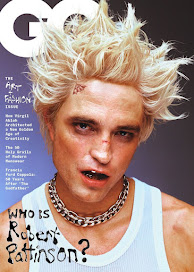







.jpg)

Comments
Post a Comment